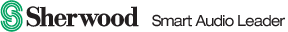Firmware Download
Firmwares are available
Click on the model name below to download.
 Blu-ray player
Blu-ray player
| BDP-5003 | UPGRADE INSTRUCTIONS | |
|
||
| BDP-904 VR-654BD |
UPGRADE INSTRUCTIONS |
|
|
1. Changing Region Code Delete all data from USB memory stick. (ONLY 1 firmware file should be in USB memory stick to proceed the each step) Copy the Cross file to USB memory stick and insert into the Front USB port. |
||
|
|
||
|
|
||
 Docking Product
Docking Product
| DS-N10A | GUI and operation improvement of EQ part | |
|
||
|
UPGRADE INSTRUCTIONS
|
||